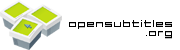
If you download your movies or TV series via bittorrent, you might want to get the subtitles to go with them. I have discovered this website called Opensubtitles.org, which claims to have the largest database of subtitles around. The website is only a couple of months old, but already one of the most popular subtitle resources. It also has subtitles for different languages.
To view the subtitles, first of all make sure that you have DirectVobSub installed in your PC. Then, all you have to do is to download the subtitle file (which normally has a SRT file extension) and put it in the same folder as the AVI movie file. Note that both the SRT and AVI file must have the same name (eg. movie.srt and movie.avi). When you play the AVI file through Windows Media Player or Media Player Classic, the subtitles will be displayed automatically.
The following are a couple of other sites which you can get your subtitles:
http://www.divxsubtitles.net/
http://www.mysubtitles.com/
http://www.kloofy.net/ (asian movies)
Hope this tip is useful. Enjoy.
11 comments:
the tip was really good and exactly what i wanted...thanks....
but for me, most of them is running ahead of the actual lipsink.
is there any solution as i have downloaded the appropriate ones
Thanks in Advance
Does it work the same for someone with a Mac?
Faroo7a, u can use VLC or Mplayer to watch...same method.
Ce post m'a beaucoup aide dans mon positionnement. Merci pour ces informations
You opened the door to a brave new world in entertainment... at least for me.
Thanks a lot.
I don't think this works for Macs because the zip file that is automatically downloaded for DirectVobSub is a .exe file and the subtitles files from opensubtitles are also in zip form and are for Windows. So there's really no way to get the subtitles to work on Macs :( Is there any way to get around these though?
Anonymous,
The following article might be able to assist you.
http://mac.appstorm.net/how-to/video-how-to/how-to-add-subtitles-to-video-files-on-your-mac/
Could not download directvobsub as it has a virus and norton stops the download. bummer!!!!
Hey do you know how to get subtitles for a torrent that will work with my ps3?
Trying to follow your instructions, I went to DirectVobSub and it downloaded a "Video Converter" - I don't actually want to convert any video, which is just as well, since when I click on "Download" it says "No videos, site not supported" or something like that. I have "Open Subtitles" on my desktop, but whenever I search for subtitles I only get the option to download the whole movie. Am I doing this incorrectly? Any help would be very much appreciated. I'm running Windows 7 and Firefox. Thanks!
Post a Comment